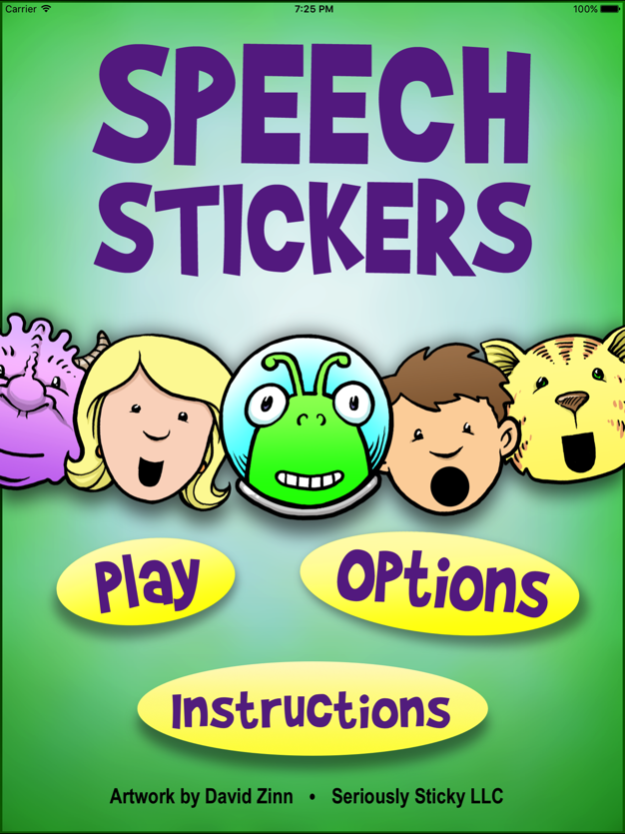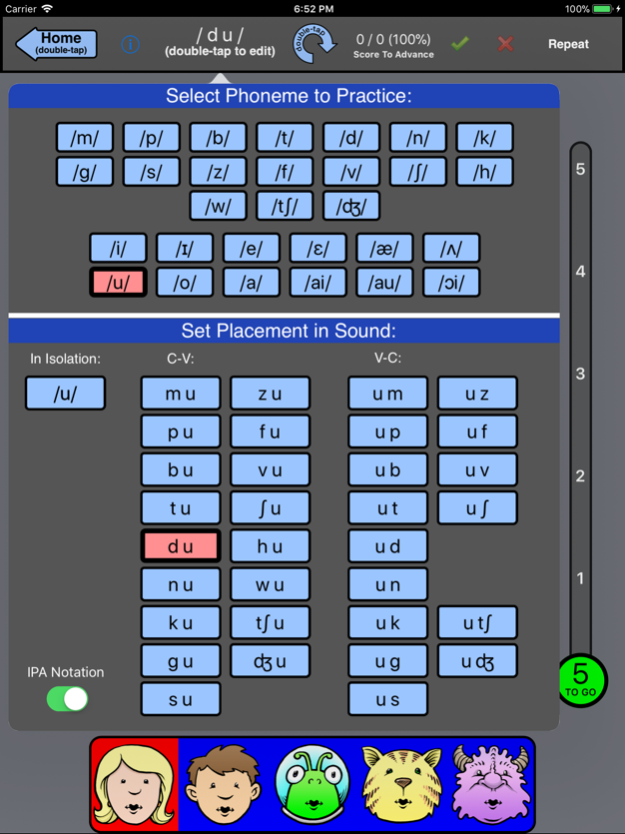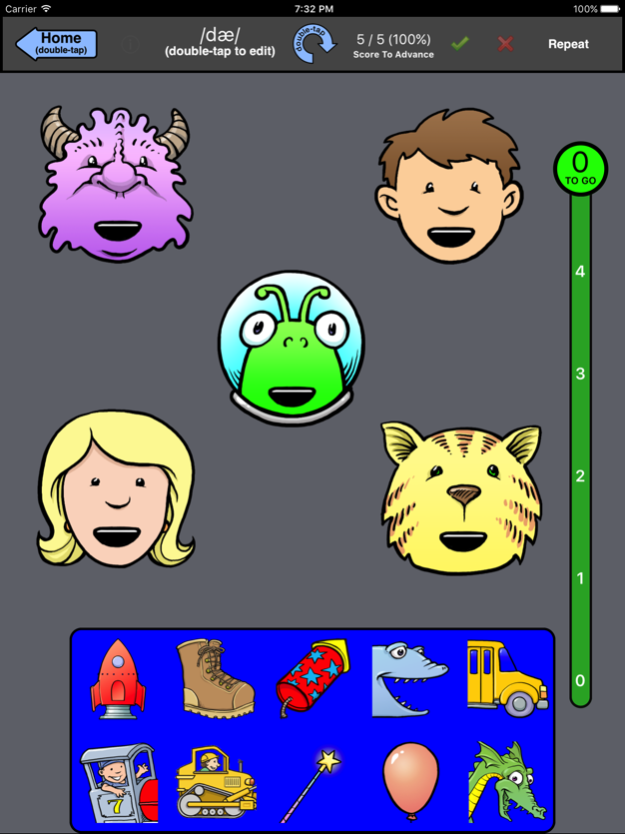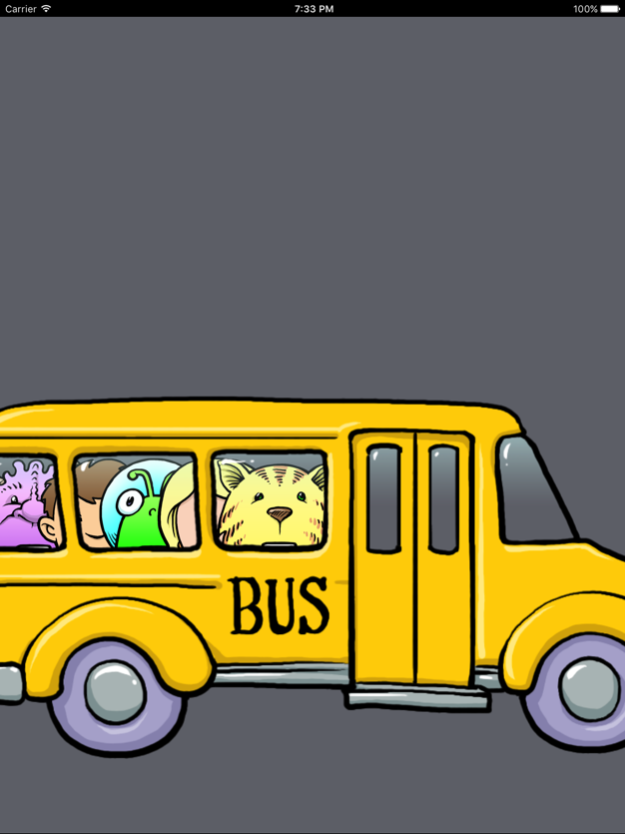SpeechStickers 7.0.0
Continue to app
Paid Version
Publisher Description
SpeechStickers playfully motivates young children with significant speech delay to practice the basic building blocks of speech. It was designed by a professional speech-language pathologist who specializes in working with children with autism and motor speech disorders such as Childhood Apraxia of Speech (CAS).
Speech-language pathologists can incorporate SpeechStickers into their therapy. Parents can use SpeechStickers at home to reinforce and supplement the speech skills that their child is working on in therapy.
SpeechStickers should be played with an adult who can monitor the child's progress and provide appropriate feedback on the production of the speech sounds.
Speaking is learned through practice, although not all children acquire this skill at the same rate. Children with speech delay due to motor speech disorders such as childhood apraxia of speech need to be taught the basic patterns of speech through one-on-one sessions with a speech-language pathologist.
Once a child understands how to produce a sound correctly, hundreds of repetitions are often required to master the coordinated oral movements so that the speech pattern becomes second nature. The necessary practice can become tedious for young children.
SpeechStickers encourages and rewards kids for practicing their speech. The therapist/adult begins a session by selecting a target sound to practice. The child chooses one of the five character stickers, places it on the screen, and repeats the sound the character makes. The therapist/adult provides feedback and discreetly scores the child's attempt. Play continues until the child has completed a set of stickers, and the child is then rewarded with their choice of an animation.
- SpeechStickers targets essential early consonant sounds /m/, /p/, /b/, /t/, /d/, /n/, /k/, /g/, /s/, /z/, /f/, /v/, /ʃ/, /h/, /w/, /tʃ/, /ʤ/, and 12 basic vowel sounds /i/, /ɪ/, /e/, /ɛ/, /æ/, /ʌ/, /u/, /o/, /a/, /ai/, /au/, /ɔi/ in isolation and CV/VC combinations.
- The specific target sound to practice can be selected according to a child's developmental needs.
- The number of trials that a child must produce to earn a reward can be set according to a child's attention span.
- An on-screen progress gauge clearly shows a child how many repetitions they need to complete before receiving a reward.
- A “score to advance” feature allows an adult to provide appropriate feedback, models, modifications, and reinforcement for every sound the child produces in practice.
- The child is in control of their own reward and can select from a drawer full of surprising and amusing animations once they have completed their practice session.
It is our hope that SpeechStickers helps children find their own voice in the world.
----
This app is designed to be used under the guidance and direction of a certified speech-language pathologist (SLP). Since motor speech disorders and childhood apraxia of speech are communication disorders, the most qualified professional to provide assessment, evaluation and diagnosis is a certified SLP. Parents who are concerned about their child's speech and language development should first seek guidance from a qualified SLP before embarking on any treatment or intervention.
Apr 11, 2018
Version 7.0.0
This app has been updated by Apple to display the Apple Watch app icon.
Three new sounds!
/tʃ/, /ʤ/, and /z/
Also, you can now switch phoneme notation between IPA and English.
About SpeechStickers
SpeechStickers is a paid app for iOS published in the Kids list of apps, part of Education.
The company that develops SpeechStickers is Seriously Sticky LLC. The latest version released by its developer is 7.0.0.
To install SpeechStickers on your iOS device, just click the green Continue To App button above to start the installation process. The app is listed on our website since 2018-04-11 and was downloaded 0 times. We have already checked if the download link is safe, however for your own protection we recommend that you scan the downloaded app with your antivirus. Your antivirus may detect the SpeechStickers as malware if the download link is broken.
How to install SpeechStickers on your iOS device:
- Click on the Continue To App button on our website. This will redirect you to the App Store.
- Once the SpeechStickers is shown in the iTunes listing of your iOS device, you can start its download and installation. Tap on the GET button to the right of the app to start downloading it.
- If you are not logged-in the iOS appstore app, you'll be prompted for your your Apple ID and/or password.
- After SpeechStickers is downloaded, you'll see an INSTALL button to the right. Tap on it to start the actual installation of the iOS app.
- Once installation is finished you can tap on the OPEN button to start it. Its icon will also be added to your device home screen.